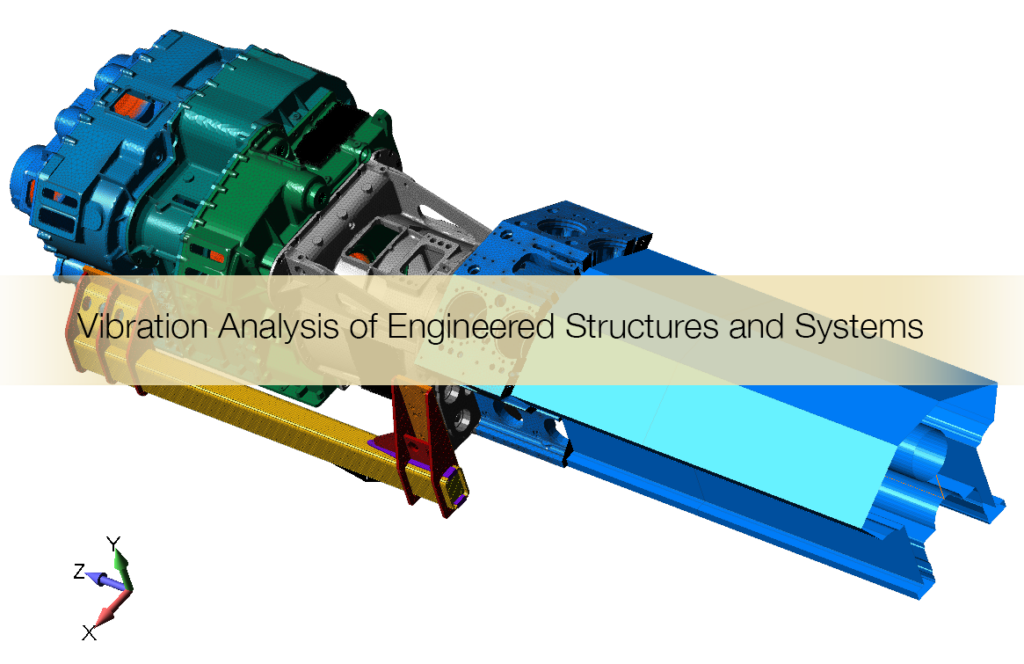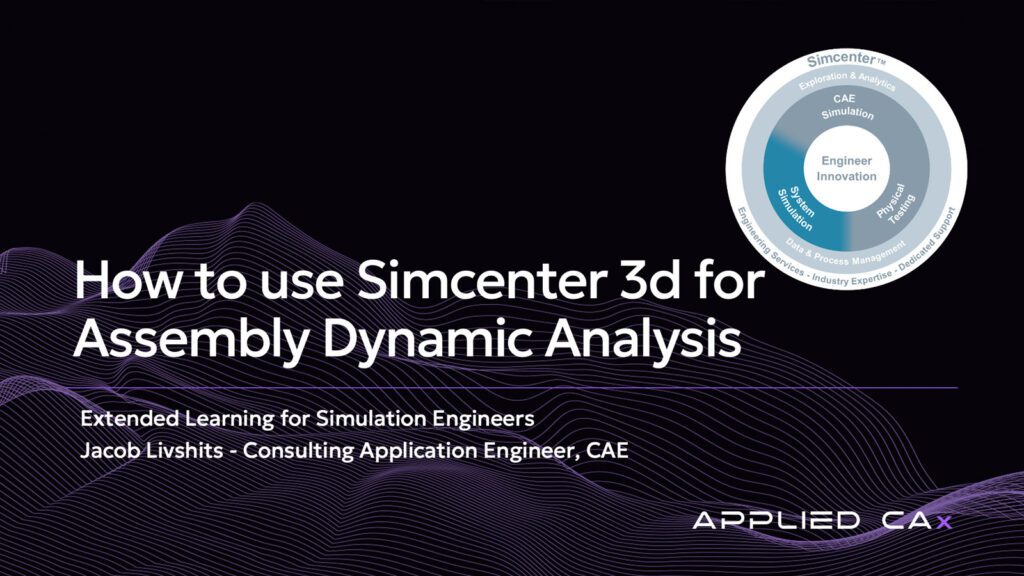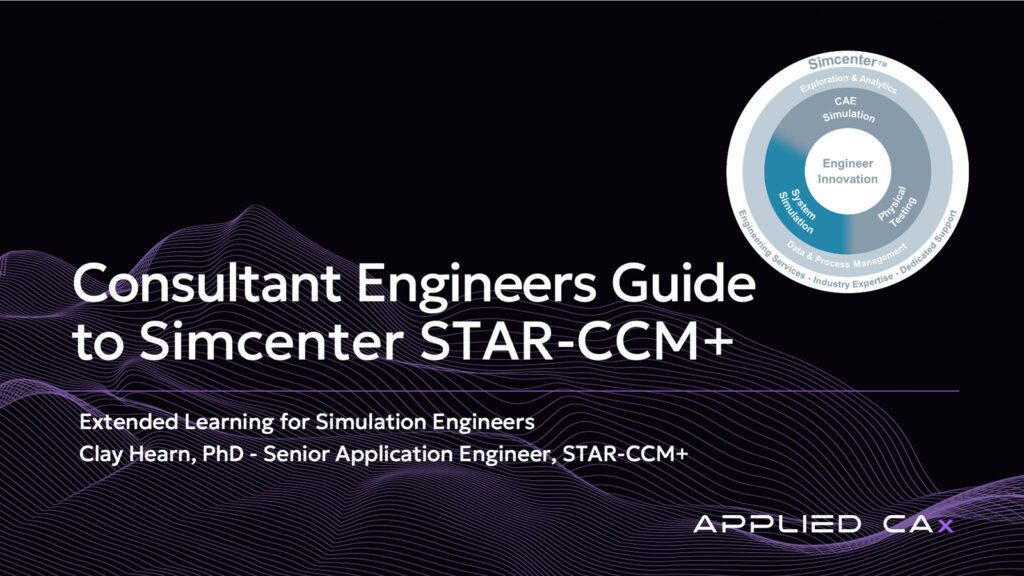NX CAM Onboarding Series
- Introduction to NX CAM – Onboarding Video Series Part 01
- Introduction to NX CAM – Onboarding Video Series Part 02
- Introduction to NX CAM – Onboarding Video Series Part 03
- Introduction to NX CAM – Onboarding Video Series Part 04
- Introduction to NX CAM – Onboarding Video Series Part 06
- Introduction to NX CAM – Onboarding Video Series Part 07
- Introduction to NX CAM – Onboarding Video Series Part 08