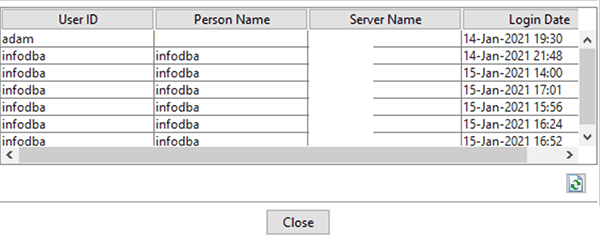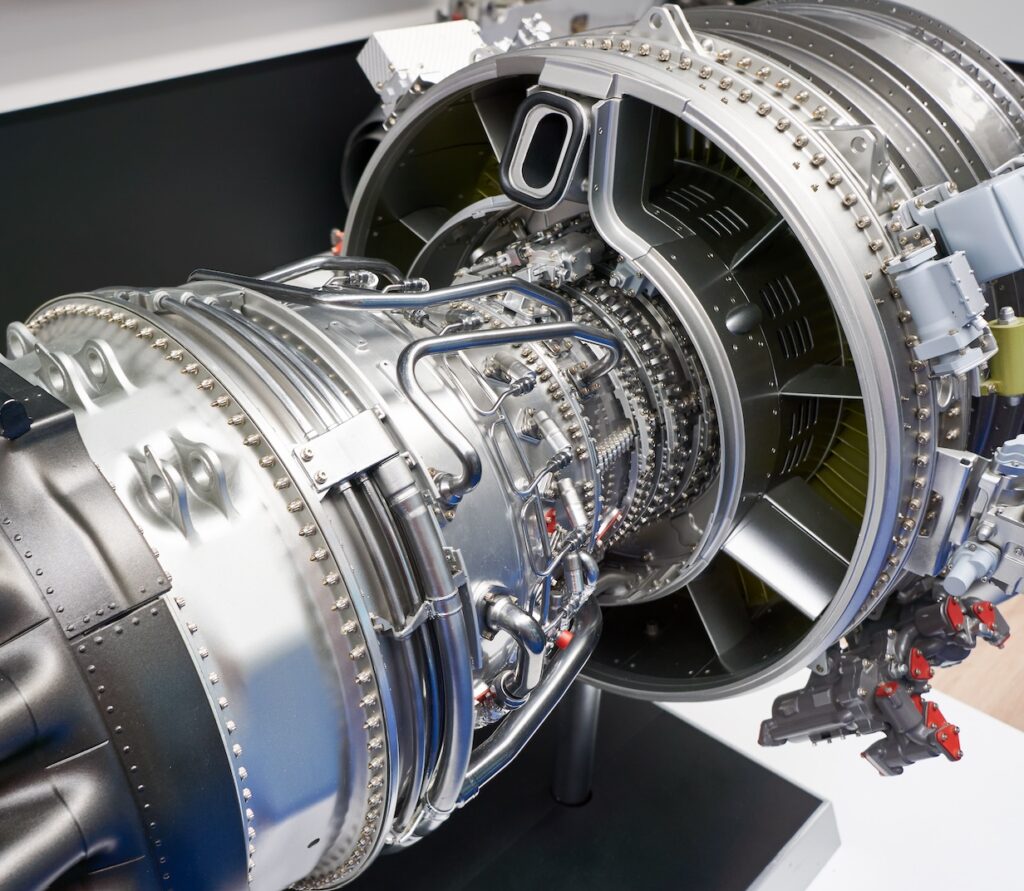In the Rich Client (RAC),
log in as infodba (or another member of the DBA group).
Go to View > Current Users…
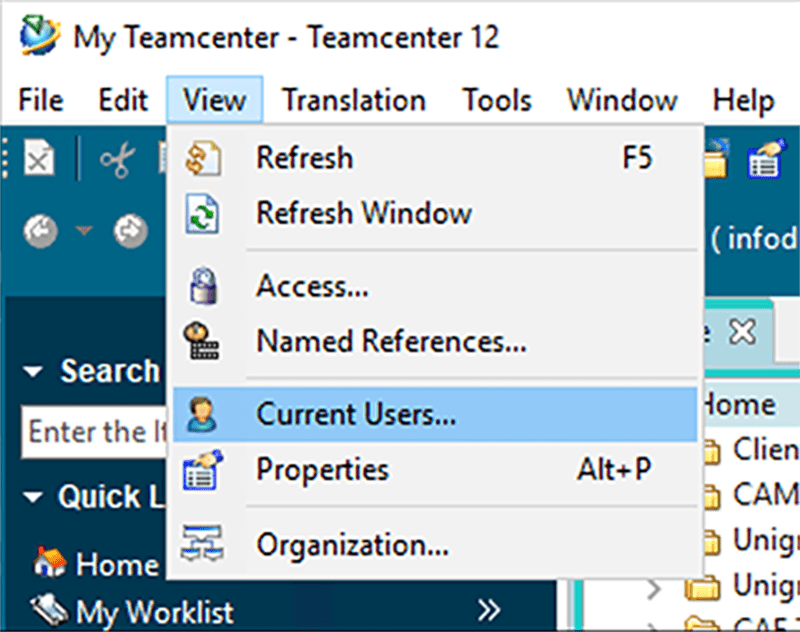
In the Current Login Users window that opens,
there will be a message stating there are Dead Sessions,
asking if you would like to Purge them.
Click Yes.
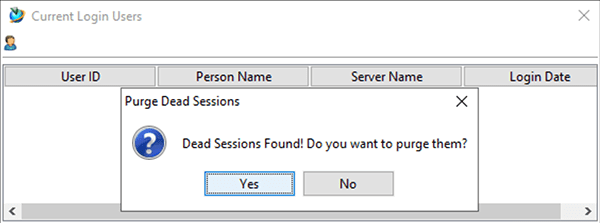
Dead processes have been cleared
and valid sessions are shown…
Click Close.