Train more effectively with online NX basic modeling
Course Snapshot:
150 bite-sized videos
2 days of intensive training
Dedicated instructor time
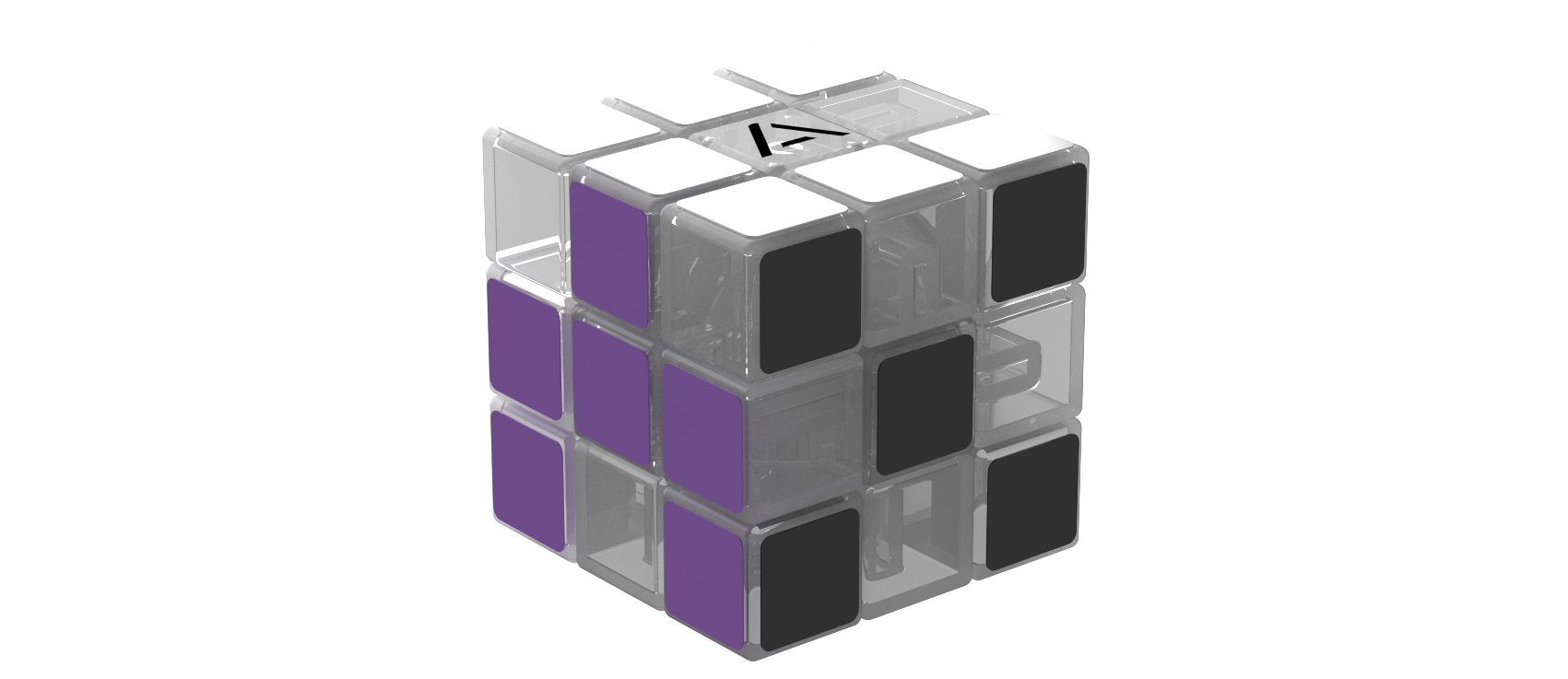
Learn the basics of NX, best in class CAD software
In this hands-on Siemens NX training class, participants will be introduced to using Siemens NX to create a detailed 3D model of a Rubik's Cube via various modeling techniques.
This class is designed for beginner to intermediate users of Siemens NX who are looking to develop their skills in component modeling, assembly, and parametric design.
Learn the essential basics of NX
User interface
Sketching
Reference geometry
Manage part objects
Part modeling
Assemblies
Drawings
Data translation
Materials and appearances
Wave interpart linking
Training videos made with efficiency in mind
-
Assembly modeling
Creating exploded assembly views -
NX drawings
Adding dimensions to a part -
Part modeling
Boolean Subtract operation -
User interface customization
Keyboard shortcuts -
Synchronous modeling
Delete faces
In this expedited 2-day course, you're able to get up to speed faster. Our NX experts have carefully crafted each day for maximum learning to get you and your team up to speed faster than other courses.
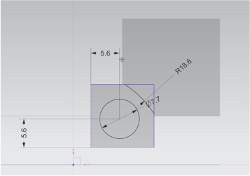
Introduction and basic modeling
Introduction to the Rubik’s Cube:
- Overview of the Rubik’s Cube structure and components
- Understanding the cube’s core, edge pieces, and corner pieces
Creating the core components:
- Modeling the central mechanism components (core, spring, shoulder bolt, center cubelet, and center cubelet cap)
- Utilizing parametric design to define key features
- Import 3rd Party Data to be used in the model
Edge and corner pieces:
- Detailed modeling of edge pieces with proper fit and alignment
- Creating corner pieces with precise dimensions and tolerances
Decals:
- Create a decal component to be applied to the faces of the cube assembly
- Perform a “Save As” operation to create the other colors of the cube assembly
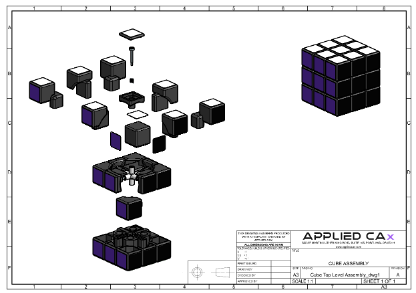
Assemblies, drawings and renderings
Assembling the Rubik’s Cube:
- Techniques for assembling the modeled components
- Applying assembly constraints and performing interference checks
Utilizing deformable parts and arrangements
- Use NX deformable component to show a spring in the free and compressed state
- Use Arrangements and Suppression states to control the visibility of the spring in the desired state
Advanced techniques:
- Using Pattern Component to create multiple instances of the same component in an assembly
- Using Reference Sets to improve ease of applying constraints during the assembly process

Scott Painter
Design & Manufacturing Application Engineer
Scott Painter has over 28 years of industry experience spanning multiple industries.
He focused on product design in the beginning of his career with Callaway Golf, Ford, Motorola, and ATK Aerospace.
For the past 10 years, he has focused on application support and configuration while working on projects for SpaceX, Boeing, Navistar and Moog Aerospace before joining the Applied CAx team.
Pick the course option that fits your needs
-
01
Self-led - $525
- Available exclusively online
- Cost: $525
- 30 days of online access to course material
- 1 hour of individual mentoring, if necessary, with the option to purchase more
- In-person training on this material is also available for larger groups. Reach out to Will Balogh ([email protected]) for more information
-
02
Instructor-led
In-person, instructor-led training on this material is also available for larger groups. Reach out for more information and pricing.
-
03
Need something custom?
We are always happy to accommodate your training needs. Let us know what you’d like to do and we can work with you on getting a plan in place! Contact us here.
Get in touch
Online NX Basic Modeling FAQ
-
What prior knowledge or experience do I need before enrolling?
This course is ideal for people with little to no CAD experience, as well as users with experience using a 3D CAD software package other than NX CAD.
-
How is this course offered and how long do I have access to the materials?
This course was developed for single-student online-only training but can be adapted to live (virtual or in-person) training sessions. The course materials are available for 30 days from the date of purchase. Extensions to that duration may be made on a case-by-case basis.
-
What are the system requirements for using NX software?
NX requires a Windows 10 (64-bit) operating system, a multicore processor clocked at 2.5 GHz or higher, 8 GB of RAM (16 GB or more for extensive projects), a dedicated graphics card supporting OpenGL, and a minimum monitor resolution of 1920 x 1080 pixels.
-
Do I need to purchase NX software separately?
This course will require a license for Siemens NX. If you do not have one, please contact a member of our sales team for assistance.
-
What kind of support will I receive during the course?
One hour (in 30-minute increments) of live support is available for each student.








