Achieve with KTT—our Teamcenter workflow toolkit
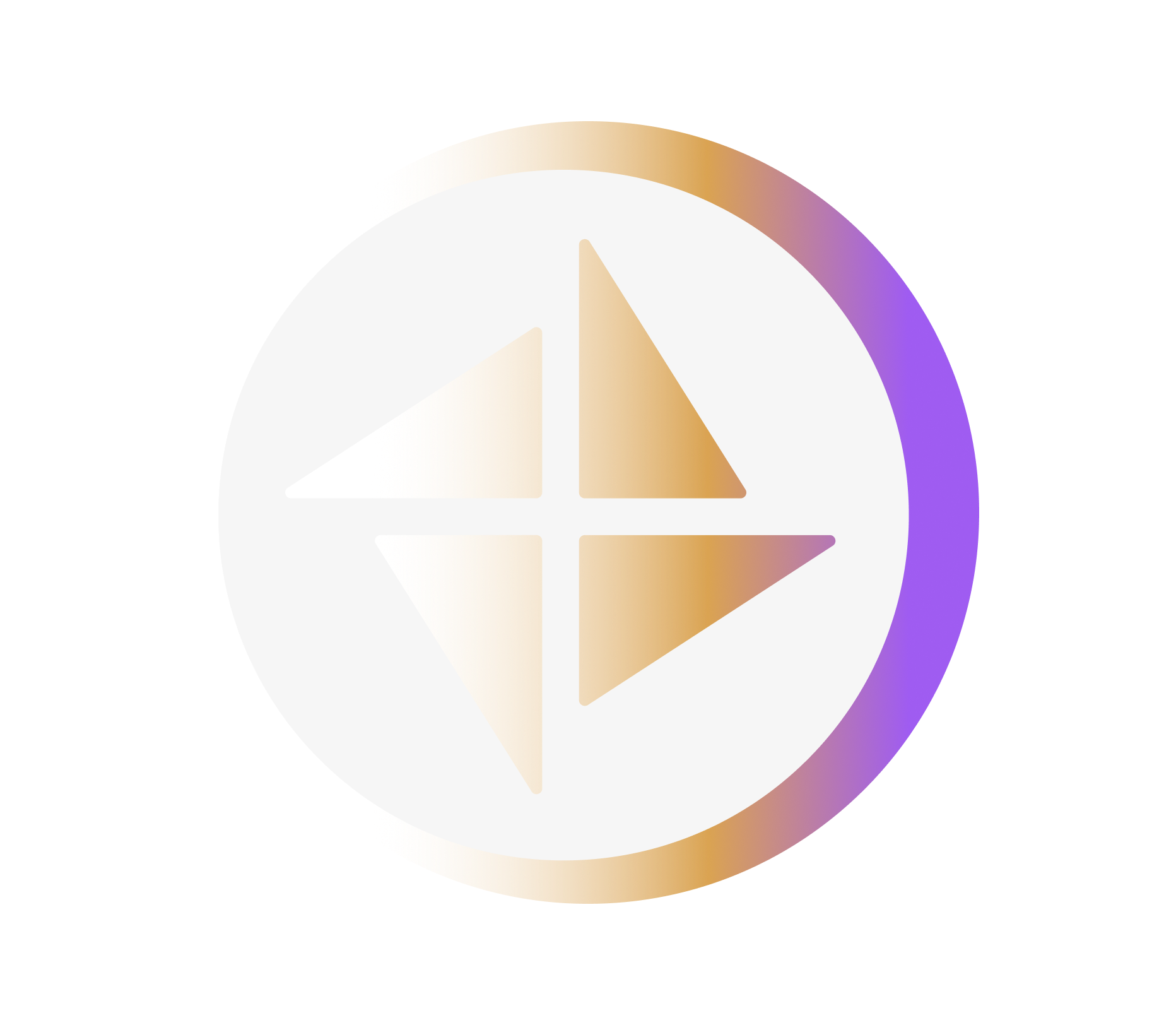
Improve your workflows and automate tasks with KTT
Chat with our experts to get pricing or a demo
Improve efficiency and accuracy with automatic validation
-
01
Validate property against values
Easily validate whether a property value matches or does not match a specific value.
-
02
Validate unique properties
Validate one or more revision properties that are unique in your system. Handlers currently are Attach Related Objects, BVR Validate & Stamp, BVR Resequence, Unique Property Validation, Validate Revision Properties, Validate BVR and Validate Mass Field.
-
03
BOM validation
Validate a BVR that contains children items or revision objects and is not just empty.
-
04
BOM status validation
Validate the BVR children based on the specified revision rule.
-
05
Secondary to primary relation traversal
Gain the ability to go from the secondary object and pick up the primary objects. For example, when you start from an EBOM as a target in your workflow, it is a secondary object to the related MBOM, which is the primary object of that relation. With this handler, you can pick up the MBOM to also be a target of the workflow to take actions in the workflow along side the EBOM. EBOM (secondary) and MBOM (primary) – S2P. Out-of-the-box handlers only traverse P2S.
Enhance Teamcenter with expert support
Customize your experience
Easily integrate with business systems
Enhance the user experience
Enhance data management
Tap into the benefits of our qualified expertise
Client success is our success
I highly recommend Applied CAx as a trusted partner for any organization seeking innovative software solutions. Their expertise, commitment to excellence and ability to meet the unique requirements of the aerospace industry have been instrumental in our success at Rocket Lab.
CFD has been the backbone of PacMar Technologies’ engineering advantage in the marine industry, and it’s really helped us accelerate our design process to get to working prototypes. PacMar is pushing the limits of the CFD code, and Applied CAx support helps facilitate it.
It’s time to unleash your potential
KTT FAQ
-
How difficult is it to install and use KTT?
Setup is straightforward. You must stage the handler library on specific servers within your environment and then adjust a few Teamcenter preferences.
-
How do I request more information about KTT?
Reach out to your Applied CAx sales manager to get more information.












