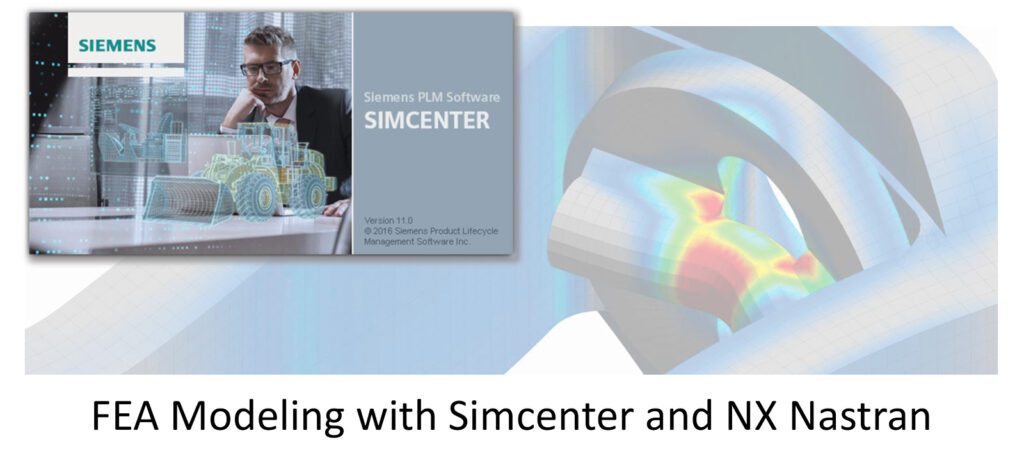Available Online
Your user account will provide access to a wealth of training resources developed by our skilled trainers. The creators have over 10+ years experience practicing and teaching FEA programs and fundamentals, receiving excellent ratings and reviews available for viewing online.
CLASS OUTLINE:
- INTRODUCTION
- FINITE ELEMENT ANALYSIS
- FOUR THINGS TO CONSIDER ABOUT FEA
- BASIC ELEMENT TYPES – A QUICK OVERVIEW
- LINEAR ELASTIC FEA
- F = K*U
- WORKSHOP I: INTRODUCTION TO SIMCENTER AND NX NASTRAN
- SIMCENTER PRODUCTIVITY NOTES
- WORKSHOP II: INTRO TO GEOMETRY IDEALIZATION
- FINITE ELEMENT TECHNOLOGY – BEAMS AND ISOPARAMETRIC ELEMENTS
- BEAM ELEMENTS – NASTRAN’S MOST CHALLENGING ELEMENT
- Theory
- Workshop III: Introduction to Beam Element
- ISOPARAMETRIC ELEMENTS
- General Theory
- Plate Theory
- Workshop IV: Introduction to Plate Elements
- Workshop V: Mesh Refinement
- BEAM ELEMENTS – NASTRAN’S MOST CHALLENGING ELEMENT
- FOUNDATIONS
- UNITS IN FEA
- CONSTRAINTS AND LOAD MODELING
- ENGINEERING ASSESSMENT OF CONSTRAINTS
- Workshop VI: Constraints, Loads and Non-Manifold Geometry
- ASSEMBLY MODELING BASICS
- NASTRAN RBE2 AND RBE3 ELEMENTS
- Workshop VII: Nastran Rigid Links (RBE2) versus Nastran Force Interpolation Element (RBE3)
- IDEALIZATION ON ENGINEERED SYSTEMS
- Workshop VIII: Introduction to Normal Modes Analysis
- CONNECTING DIFFERENT ELEMENT TYPES
- Workshop IX: Tying Together Different Element Types
- NASTRAN RBE2 AND RBE3 ELEMENTS
- RESULTS VERIFICATION
- UNDERSTANDING STRESS RESULTS
- Theory of von Mises and Principal Stresses
- Workshop X: Understanding von Mises versus Principal versus Transformed
- Workshop XI: Understanding Averaging and Contouring of Stress Data
- UNDERSTANDING STRESS RESULTS
- ADVANCED SIMCENTER MODELING TOPICS
- ADVANCED GEOMETRY PREPARATION TECHNIQUES
- WORKSHOP XII: MODEL CLEANUP WITH SYNCHRONOUS MODELING AND AUTOMATIC MESH UPDATE
- VARIABLE LOADING
- Workshop XIII – Hydrostatic Loads
- CONNECTIONS
- Understanding Nastran Multi-Point Constraints
- Workshop XIV: Advanced Glued Connections
- LOADS AND CONSTRAINTS
- Workshop XV: Cyclic Symmetry
- MESHING
- Workshop XVI: Advanced Tet Meshing and Geometry Preparation
- Workshop XVII: Advanced Surface Meshing
- Workshop XVIII: Advanced Hex Meshing
- ADVANCED ANALYSIS TOPICS
- INTRODUCTION TO NX NASTRAN LINEAR CONTACT
- Workshop XIX: Linear Contact with Solids
- Workshop XX: Plate Contact with Bolted Connection
- Workshop XXI: Eigenvalue Analysis with Bolt Preload
- NONLINEAR ANALYSIS
- Workshop XXII: Material Nonlinearity
- INTRODUCTION TO NX NASTRAN LINEAR CONTACT
- EXTRA MATERIAL
- LITTLE USEFUL THINGS WITH SIMCENTER AND NX NASTRAN
- These are my pick of the pack:
- The PCGLSS Iterative Solver
- NX Nastran param, BAILOUT,-1
- Simcenter’s and NX Nastran Help Documentation
- SIMCENTER AND NX NASTRAN ERROR MESSAGES
- Unsuccessful Analysis (from the FEMAP Help Documentation)’
- Common NX Nastran Error Messages
- LINEAR ELASTIC ANALYSIS
- NORMAL MODES / EIGENVALUE ANALYSIS
- STRESS VISUALIZATION’S TRUE COLORS
- LINEAR DYNAMICS FOR EVERYONE
- TECHNICAL SEMINAR: EFFICIENT CONNECTIONS TECHNICAL SEMINAR: EFFICIENT CONNECTIONS
- TECHNICAL SEMINAR: BOLT PRELOAD THEORY AND APPLICATION
- TECHNICAL SEMINAR: LINEAR CONTACT
- LITTLE USEFUL THINGS WITH SIMCENTER AND NX NASTRAN