Explore and learn from Femap API resources
FEMAP API resources
Filter:
All
By type
-
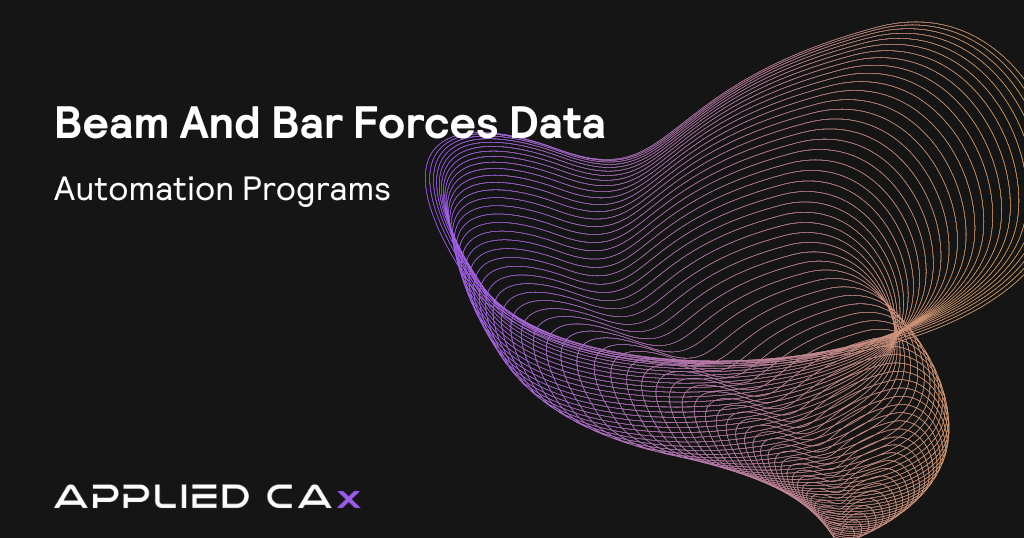 Automation Programs
Automation ProgramsBeam And Bar Forces Data
May 23, 2017Read more -
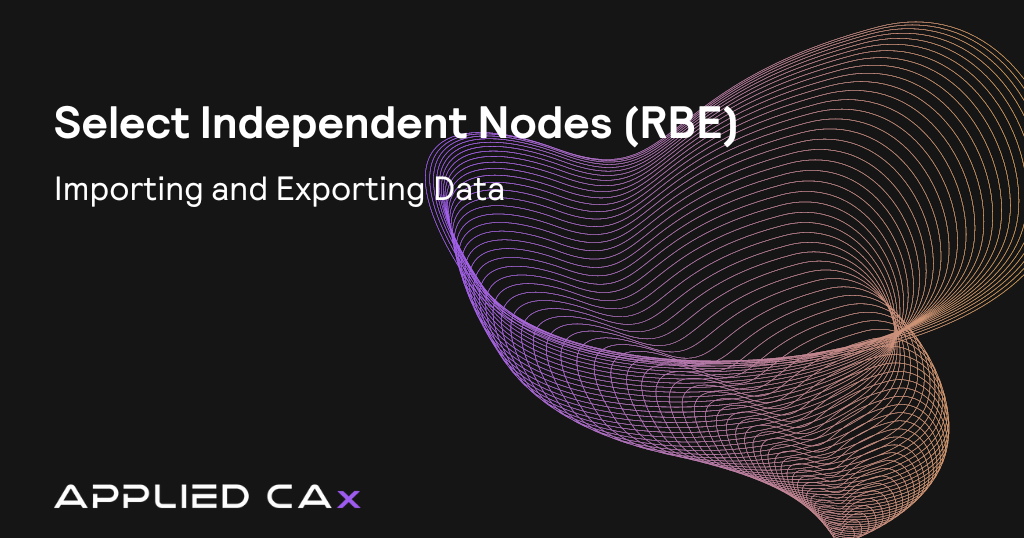 Automation Programs
Automation ProgramsSelect Independent Nodes (RBE)
May 23, 2017Read more -
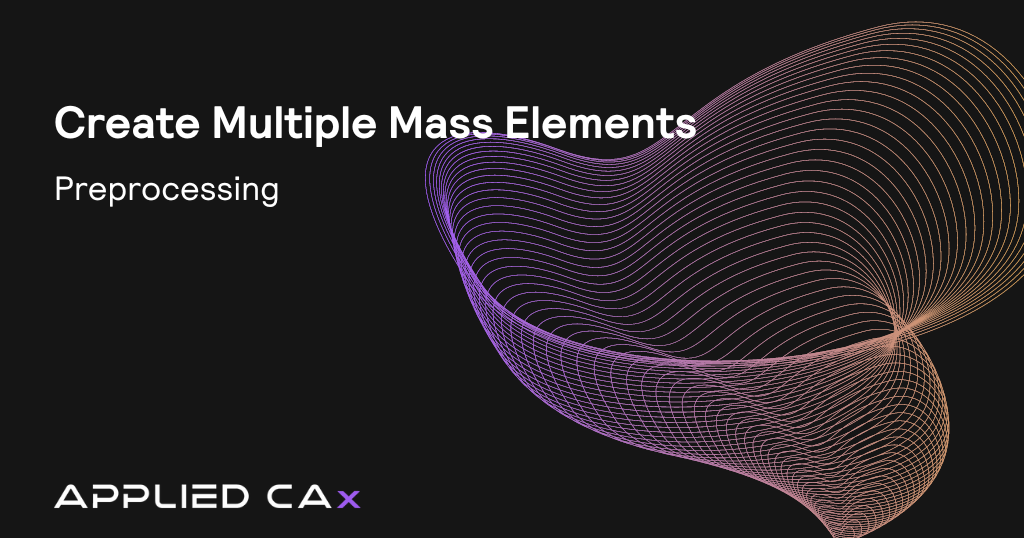 PreProcessing
PreProcessingCreate Multiple Mass Elements
February 10, 2015Read more -
 Importing and Exporting Data
Importing and Exporting DataExport Nodal Displacements to Excel
February 09, 2015Read more -
 Importing and Exporting Data
Importing and Exporting DataCreate Load Cases from Excel
February 09, 2015Read more -
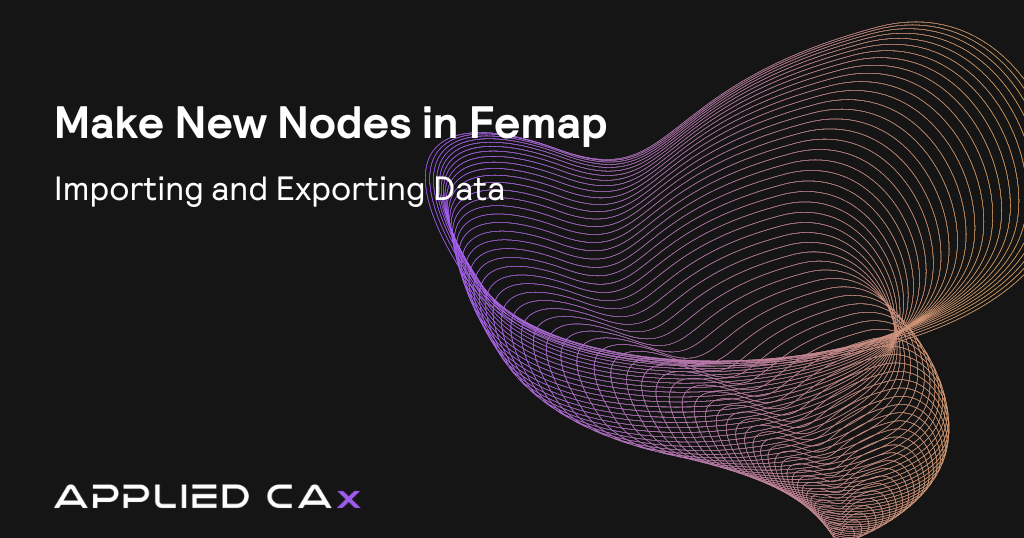 Importing and Exporting Data
Importing and Exporting DataMake New Nodes in Femap
February 09, 2015Read more
Resources—applied
Explore our resources hub for additional Siemens software resources.
It’s time to unleash your potential
Reach out to the team at Applied CAx to learn how our solutions can make your company’s goals achievable.








