Uplevel your knowledge with STAR-CCM+ resources
STAR-CCM+ resources
Filter:
All
By type
-
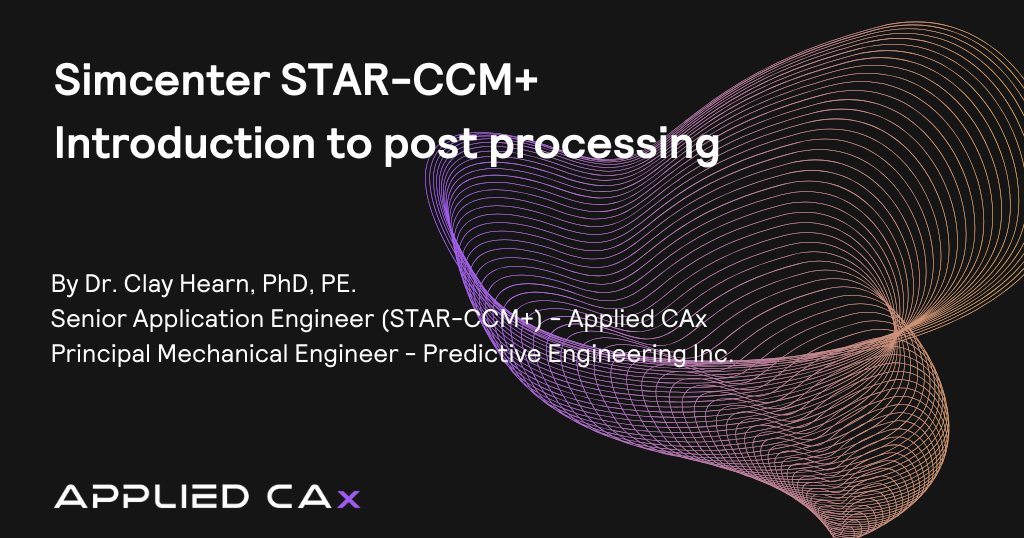 Tutorials
TutorialsSimcenter STAR CCM+ Introduction to Post Processing
April 29, 2025Read more -
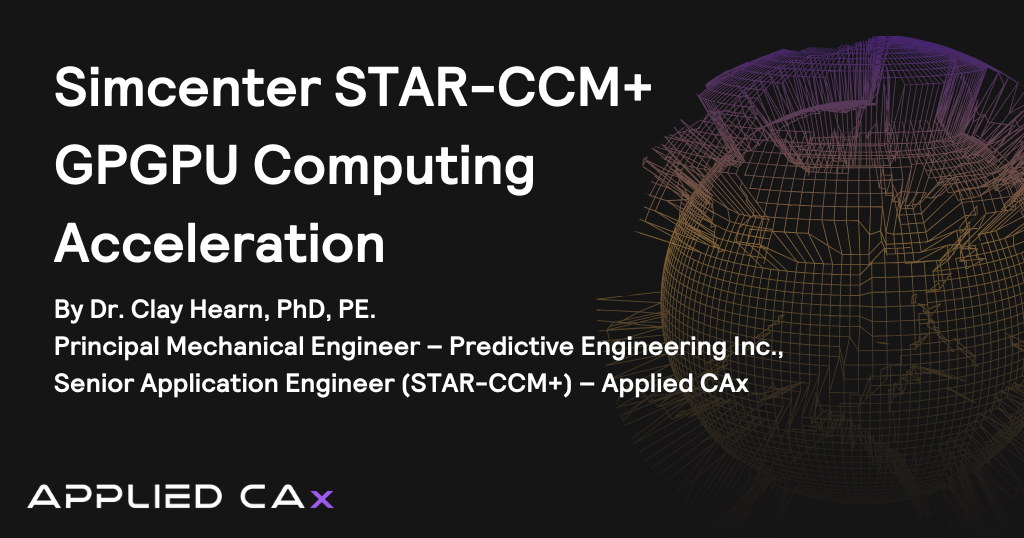 Tutorials
TutorialsSimcenter STAR-CCM+ GPGPU Computing Acceleration
December 11, 2024Read more -
 Case study
Case studyMaritime defense: Simulating sea states for faster innovation
September 25, 2024Read more -
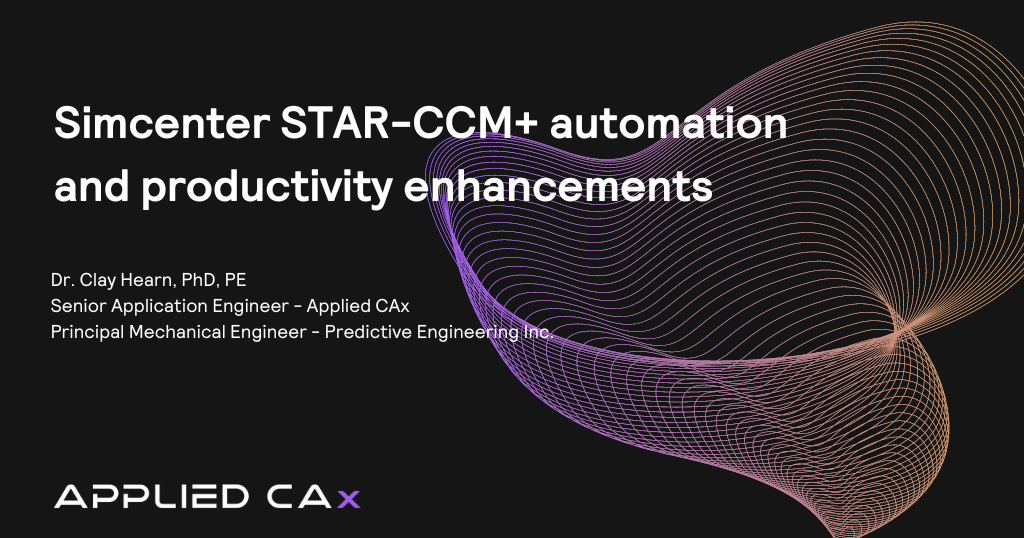 Seminar
SeminarSimcenter STAR-CCM+ automation and productivity enhancements
September 11, 2024Read more -
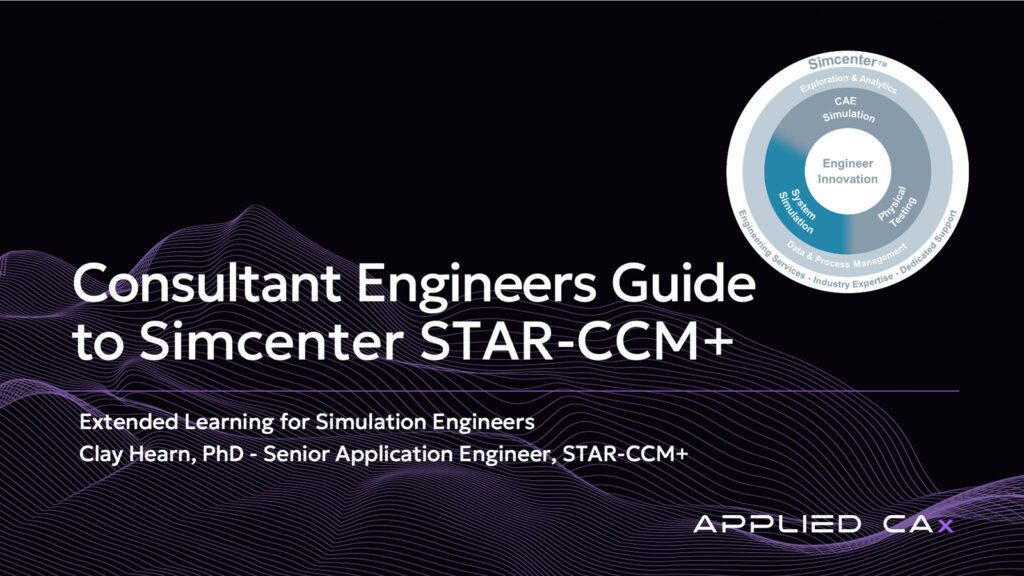 Seminar
SeminarConsultant Engineers Guide to Simcenter STAR-CCM+
February 05, 2024Read more -
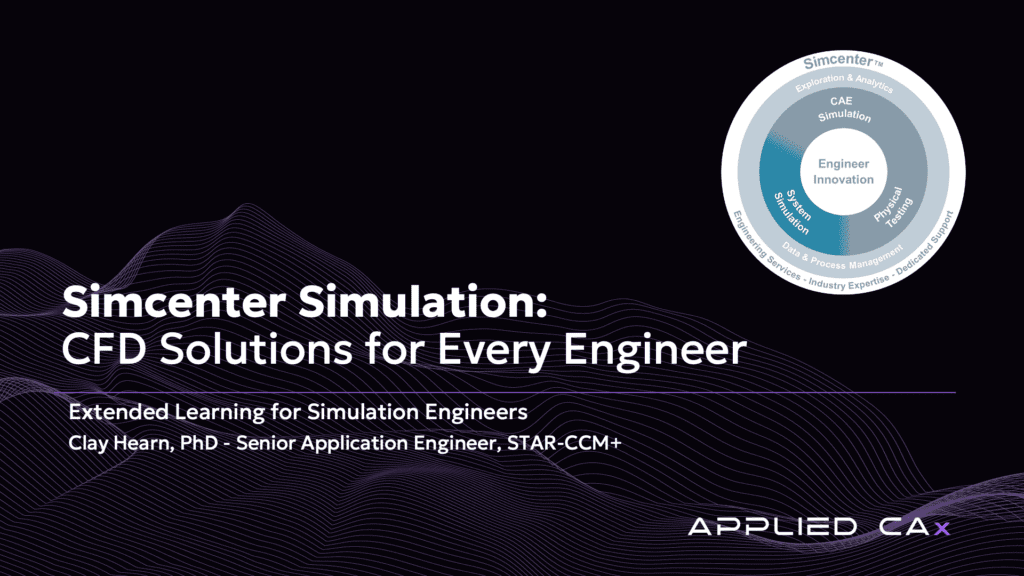 Seminar
SeminarSimcenter Simulation: CFD Solutions for Every Engineer
November 15, 2023Read more -
 Seminar
SeminarIntegrated Design Optimization with STAR-CCM+
August 03, 2022Read more -
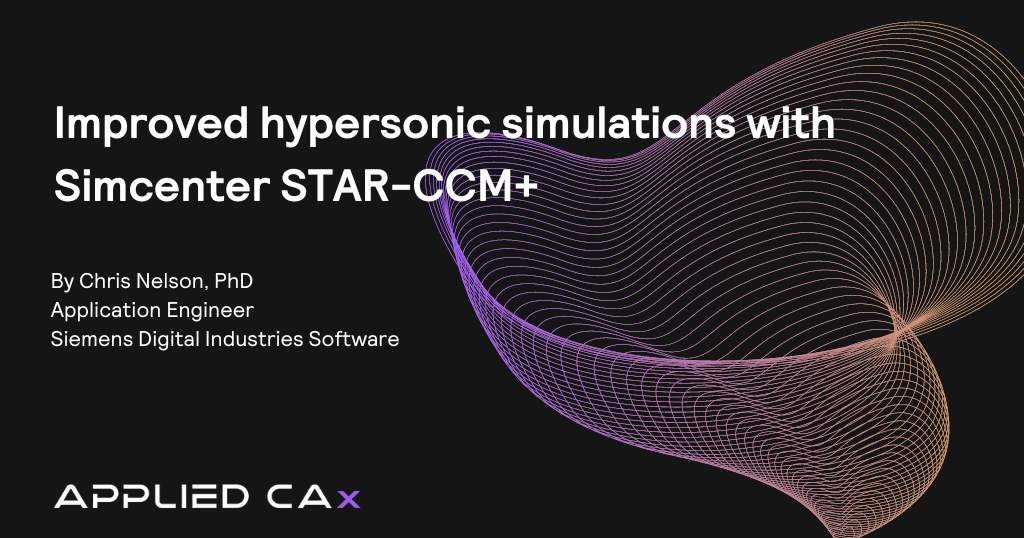 Seminar
SeminarImproved hypersonic simulations with Simcenter STAR-CCM+
July 11, 2022Read more -
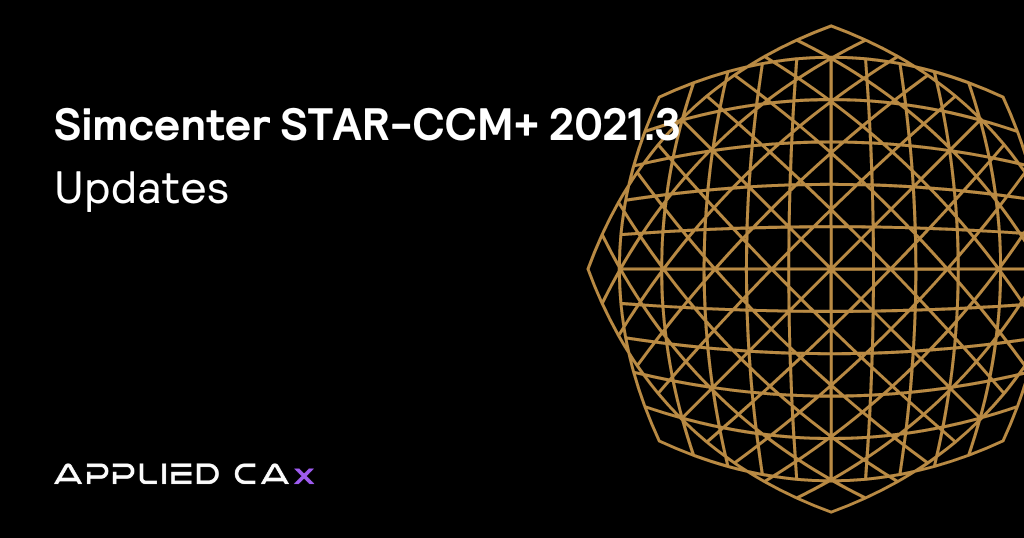 News
NewsNew features in Simcenter STAR-CCM+ 2021.3
November 30, 2021Read more -
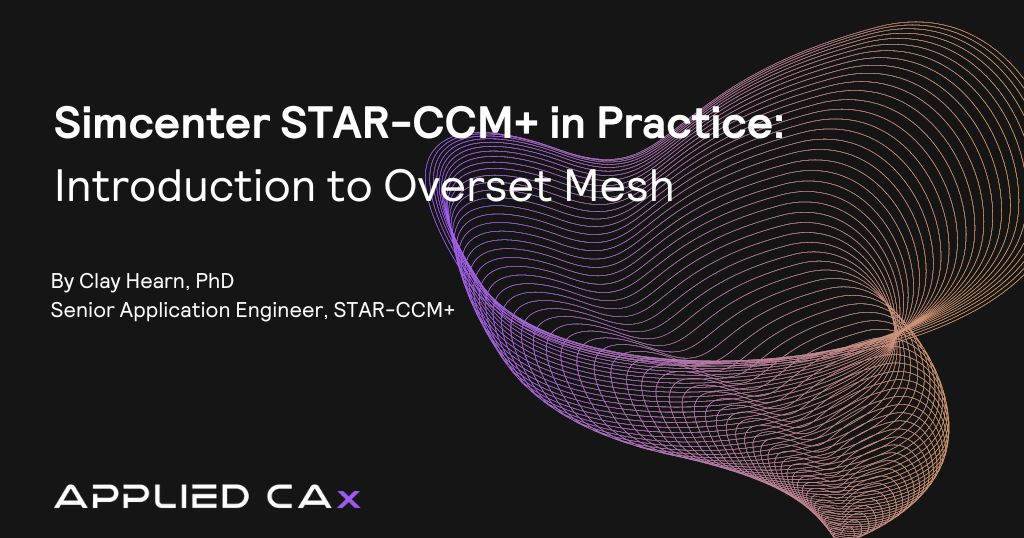 Seminar
SeminarIntroduction to Overset Mesh in Simcenter STAR-CCM+
November 27, 2021Read more -
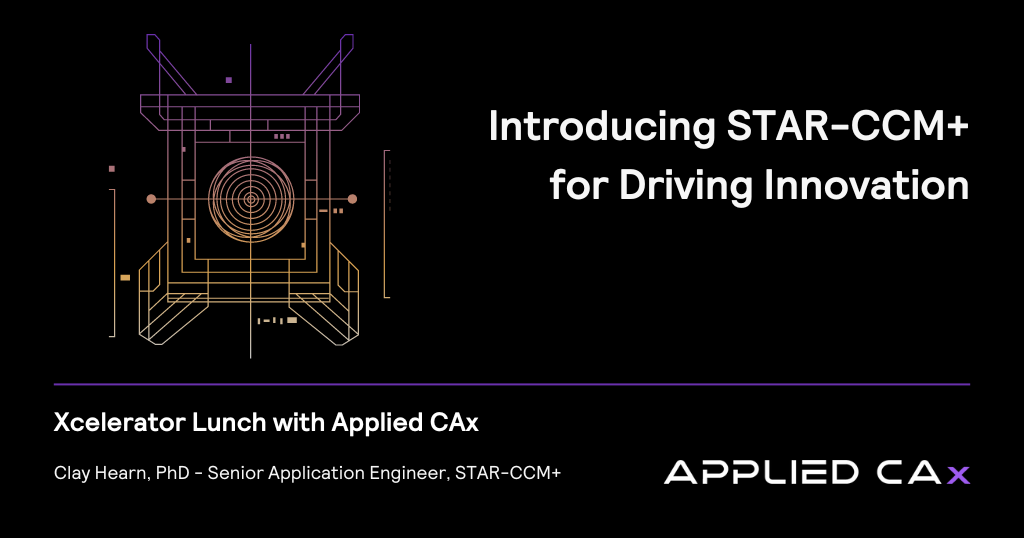 Seminar
SeminarIntroducing STAR-CCM+ for Driving Innovation
October 31, 2021Read more -
 Seminar
SeminarAdaptive Mesh Refinement in Simcenter STAR-CCM+
August 11, 2021Read more -
 Seminar
SeminarData Mapping in Simcenter STAR-CCM+
March 19, 2021Read more -
 Tutorials
TutorialsHow to Setup and Record Animation Using Screenplay in Simcenter STAR-CCM+
March 19, 2021Read more -
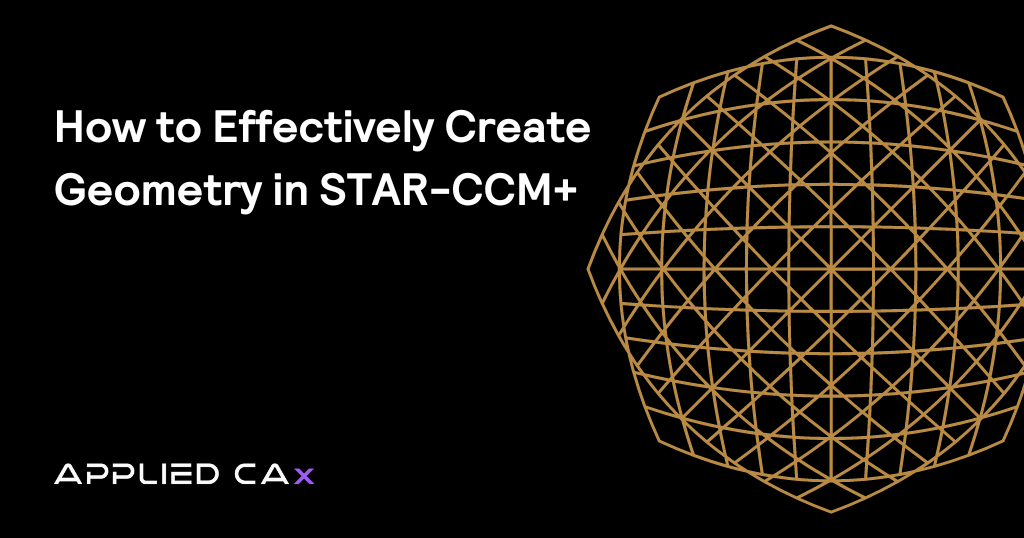 Tutorials
TutorialsOn-Demand Webinar: How to effectively create geometry in STAR-CCM+
October 07, 2020Read more -
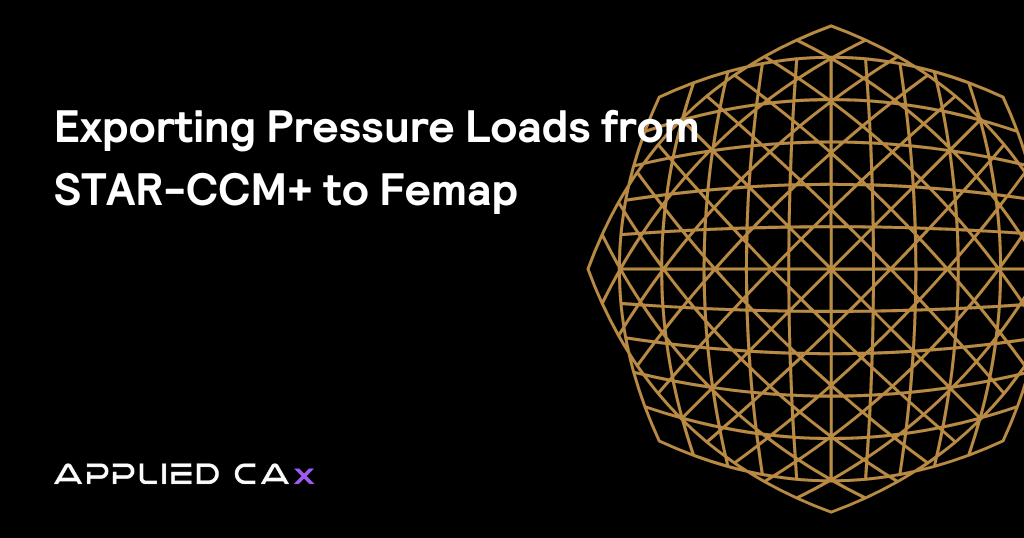 Seminar
SeminarCFD to FEA: Exporting pressure loads from STAR-CCM+ to FEMAP
January 09, 2020Read more -
 Seminar
SeminarLagrangian multi-phase with DEM mixer demo in STAR-CCM+
October 29, 2019Read more -
 Seminar
SeminarSTAR-CCM+ Demo of Mixing with Volume of Fluid VOF
October 28, 2019Read more -
 Tutorials
TutorialsModeling Motion within STAR-CCM+
October 28, 2019Read more -
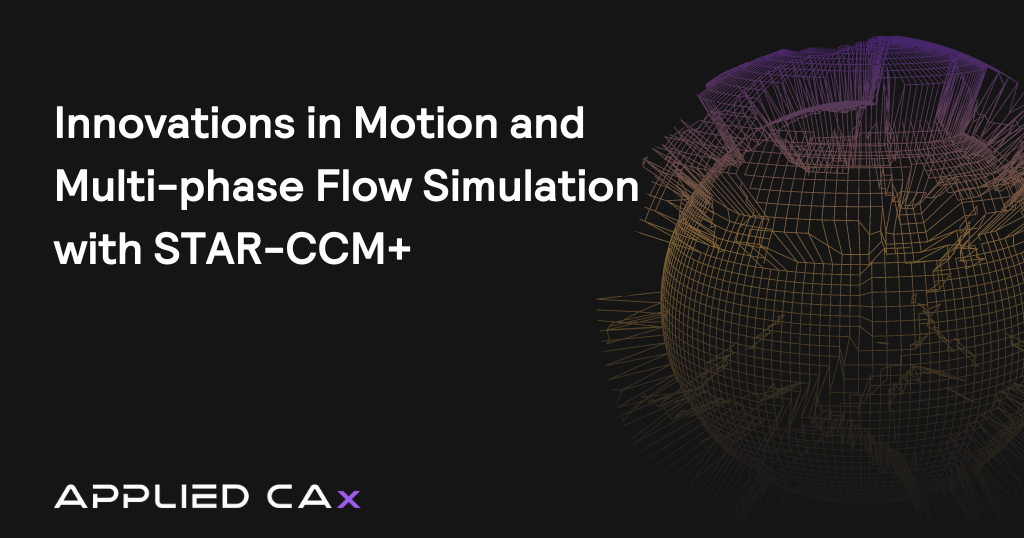 News
NewsInnovations in Motion and Multi-phase Flow Simulation with STAR-CCM+
September 12, 2019Read more -
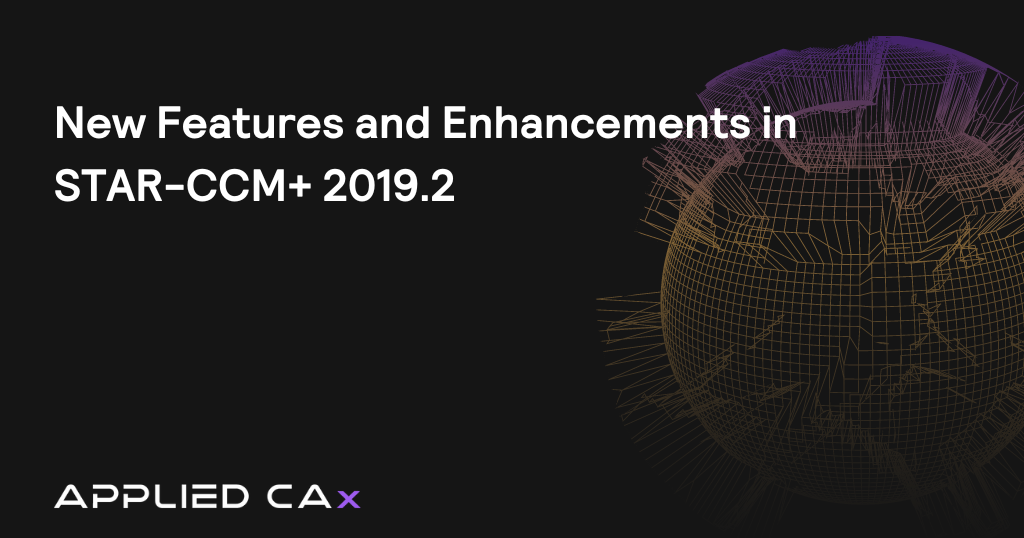 News
NewsNew Features and Enhancements in STAR-CCM+ 2019.2
July 10, 2019Read more -
 Seminar
SeminarSTAR-CCM+ Flow Manifold Demonstration
June 07, 2019Read more -
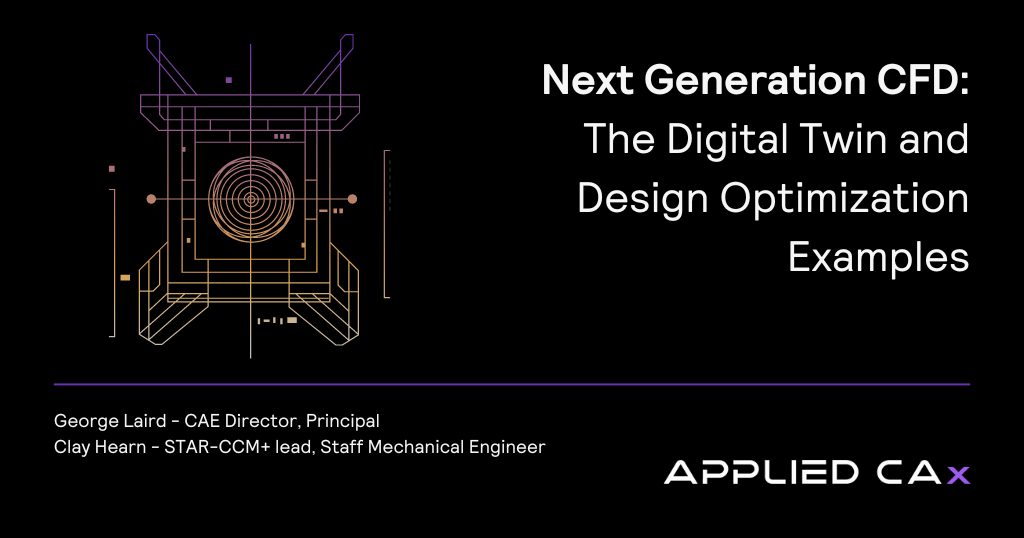 Seminar
SeminarNext Generation CFD
January 22, 2019Read more -
 Seminar
SeminarTwo Design Optimization Examples in Next Generation CFD
January 21, 2019Read more -
 Seminar
SeminarWhat is Next Generation CFD?
January 21, 2019Read more -
 Seminar
SeminarUtilizing the Digital Twin
January 20, 2019Read more -
 Case study
Case studyA brief look at our CFD credentials
January 20, 2019Read more
Resources—applied
Explore our resources hub for additional Siemens software resources.
It’s time to unleash your potential
Reach out to the team at Applied CAx to learn how our solutions can make your company’s goals achievable.








